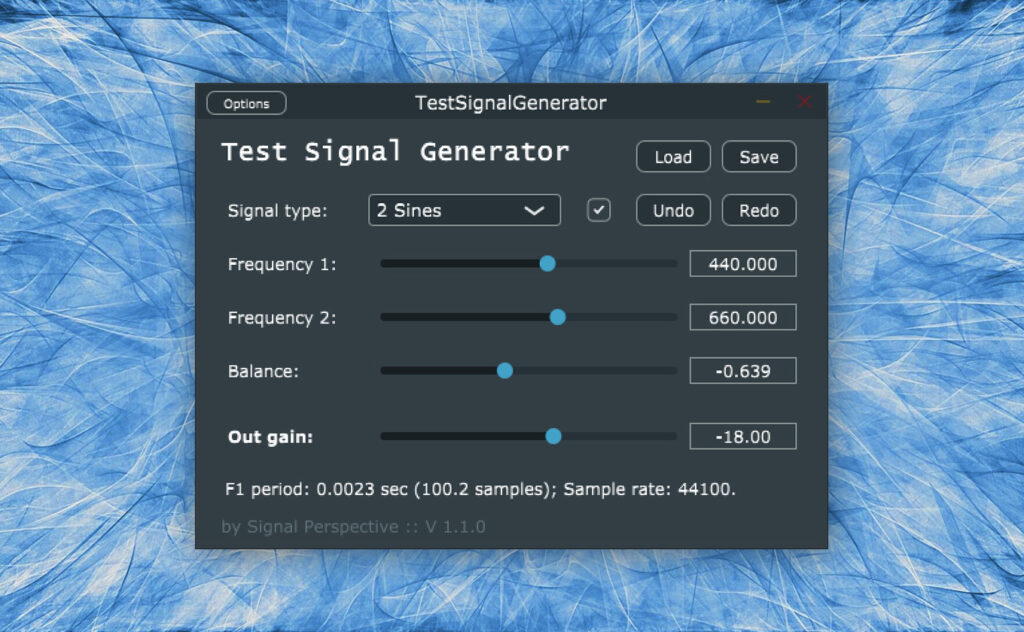Grindbox Mk2

Grindbox is a distortion plugin based on some waveshaping techniques I came up with in the early days of my audio processing endeavour, wrapped in a modern framework with 384kHz oversampling and a fancy interface.
It can be used as a simple amp simulator for bass and guitar, or as a versatile saturator capable of adding slight coloration, behave like an exciter, or completely destroy the signal.
Don’t expect the engineering level of Trailbender, this was a quick and dirty project I did to get some old stuff together and migrate it to VST3, but I’m finding that this integration process is bringing interesting and unique features to life…
Features
Speaking of features, the most noticeable are:
- Continuous morphing between cabinet simulations
- Various static transfer functions
- Slew rate distortion
- Variable topology settings
- Microphone simulation
- 384 kHz oversampling
- Built-in limiter
- Resonant LPF
- Auto Gain
- Tilt EQ
Audio samples
Here you can hear some demos, first you will hear the dry sound, then some presets of Grindbox:
Installation
The plugins are compatible with all Windows 64-bit host applications, and should be compatible with Mac OS 10.13 and above (some 10.13 users have reported problems… I have not found a solution yet).
Some plugins come with an installer application, if this is not the case, copy the plugins to the appropriate folder:
macOS VST3 folder: /Library/Audio/Plug-Ins/VST3
macOS AU folder: /Library/Audio/Plug-Ins/Components
Windows VST3 folder: C:\Program Files\Common Files\VST3Please note that the plugins are not digitally signed: if you have trouble running the plugin under MacOS, try following these instructions, or (if you are familiar with the Terminal) try typing the following in the OS Terminal (replace PluginFileName with the name of the downloaded files; if the plugin filename contains spaces, add a \ before each space):
sudo xattr -d -r com.apple.quarantine /Library/Audio/Plug-Ins/VST3/PluginFileName.vst3
sudo xattr -d -r com.apple.quarantine /Library/Audio/Plug-Ins/Components/PluginFileName.componentImportant notice about provided preset files
To let the plugin/application see the preset files and show them in the preset menu, be sure to place them in the user documents folder under the /Signal Perspective/PluginName subfolder, without altering the provided tree structure.
Download
Warning: On some Windows systems, the installer is incorrectly marked as a Trojan/Virus.
If you don’t feel comfortable using that installer you can download the manual-install version (just copy the VST3 file to the VST3 system folder and the Signal Perspective folder into the Documents folder).
This is a known issue regarding the tool I’m using to create the installer.
Sorry for the inconvenience, I’m trying to solve this as quickly as I can.
Warning: If you have previously tried a non-working version of the Audio Unit, please follow the installation procedure, restart your computer and “Reset and Rescan” the plugins from your DAW.
All Signal Perspective software is donationware, please buy me a slice of pizza if you find this useful! 🍕