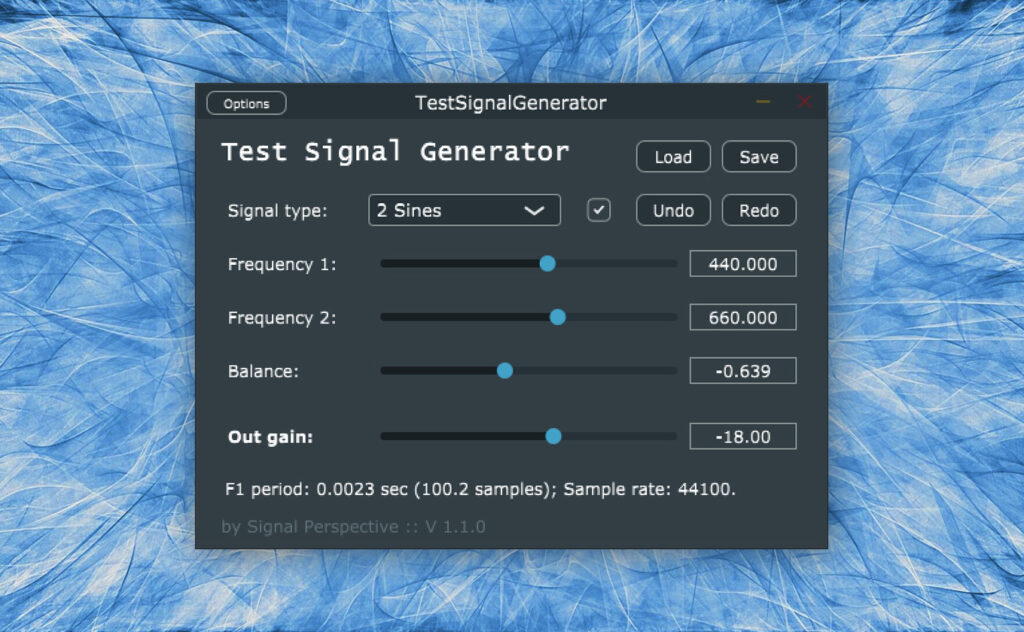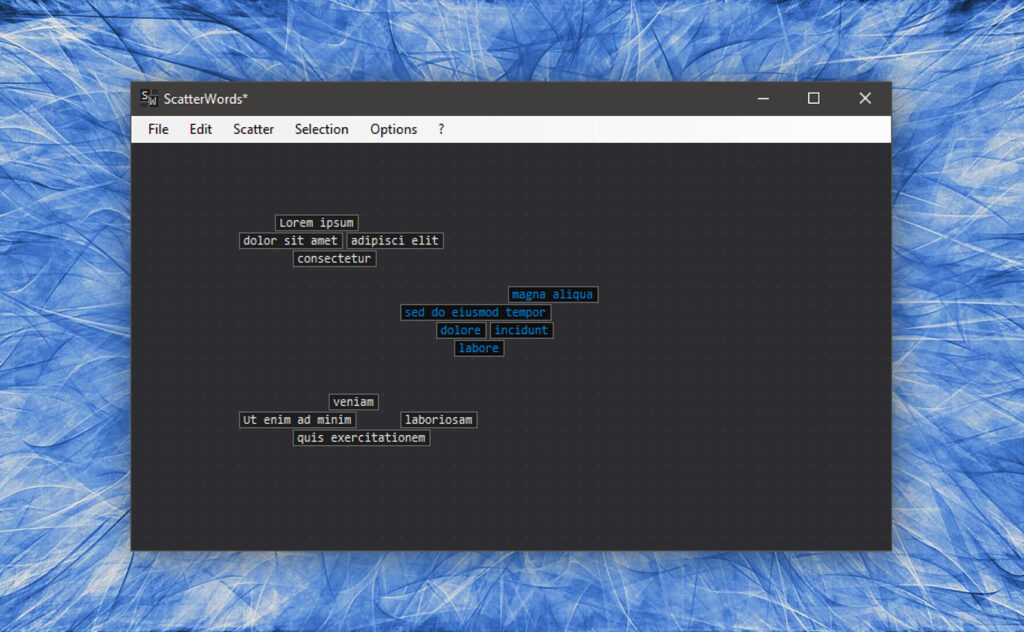Trailbender

During the last few years, I developed a VST plugin to show my students how a delay line can be tweaked to act as a mod fx, a pitch shifter, a synthesizer, and other things. With time I found myself using it in many “real world” scenarios, so I decided to release it.
It is called Trailbender. Instead of saying it is a delay I prefer to consider it a tool that serves 3 goals:
- Helping students understand how some effects are realized;
- Letting sound designer design their own delay-based effects;
- Providing non-expert mix engineers with some simple but honest delay-based fx (available as presets).

Features
Speaking of features, the most noticeable are:
- Many units of measure for the time parameter;
- Many modulation waveforms, including custom external signals (external sidechain must be enabled in the advanced settings);
- Many saturation “flavours”;
- Saturation and filters can be applied before the DDL, after the DDL or on the feedback loop;
- Dry-wet locking (useful when browsing presets);
- A mute button (more useful than bypass when the plugin is used in send);
- A “comments” space to take notes that are saved together with preset or plugin instance state.
The GUI also has some slight peculiarities: since Trailbender has many parameters, I tried to help the user by “lighting up” only those knobs that are affecting the sound. Moreover, the blue colour is used for those parameters affecting the stereo image.

Finally, the most nerdy settings are available in an “advanced” section accessible by clicking on the little arrow in the upper right corner of the info display. Moreover, a tooltip system lets you learn how to use the plugin without the need for a user manual.
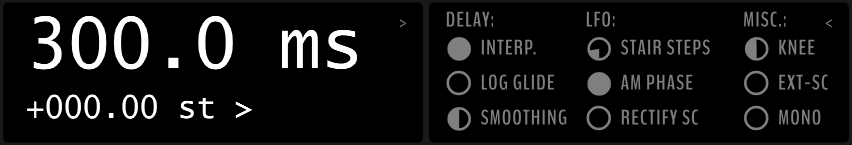
Installation
The plugins are compatible with all Windows 64-bit host applications, and Mac OS 10.13 and above.
Some plugins come with an installer application, if this is not the case, copy the plugins to the appropriate folder:
macOS VST3 folder: ~/Library/Audio/Plug-Ins/VST3
macOS AU folder: ~/Library/Audio/Plug-Ins/Components
Windows VST3 folder: C:\Program Files\Common Files\VST3Please note that the plugins are not digitally signed: if you have trouble running the plugin under macOS, try following these instructions, or (in case you are familiar with the Terminal) try typing the following in the os terminal (replace PluginFileName with the name of the downloaded files):
sudo xattr -d -r com.apple.quarantine /Library/Audio/Plug-Ins/VST3/PluginFileName.vst3
sudo xattr -d -r com.apple.quarantine /Library/Audio/Plug-Ins/Components/PluginFileName.componentThe standalone application is portable, meaning that it does not need installation, just unzip the downloaded file and bring the executable wherever you want.
Important notice about provided preset files
To let the plugin/application see the preset files and show them in the preset menu, be sure to place them in the user documents folder under the /Signal Perspective/PluginName subfolder, without altering the provided tree structure.
Download
Warning: On some Windows systems, the installer is incorrectly marked as a Trojan/Virus.
If you don’t feel comfortable using that installer you can download the manual-install version (just copy the VST3 file to the VST3 system folder and the Signal Perspective folder into the Documents folder).
This is a known issue regarding the tool I’m using to create the installer.
Sorry for the inconvenience, I’m trying to solve this as quickly as I can.
All Signal Perspective software is donationware, please buy me a slice of pizza if you find this useful! 🍕